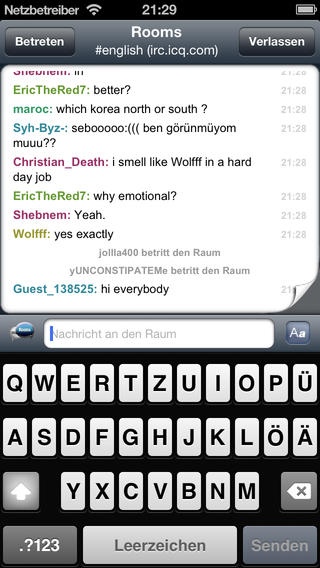Rooms - Your IRC Chat Client 1.7.1
Paid Version
Publisher Description
Chatting with the whole world has never been so easy. Just start Rooms and you re connected - everywhere and every time! Based on Chat Core* (part of the Colloquy project) Rooms provides you easy access to every IRC network all over the world. If you dont know anything about this IRC thing, this isn't even a problem since the app also provides a preselected list of channels to start chatting right after you've entered your nickname. Using this IRC chat protocoll you can even join for example ICQ or Ustream chat rooms, cause they share the same technique! Rooms already comes with a lot of functionality, but more and more features are planned to be added in upcoming (free) updates. Besides the screenshots and the feature list below, theres also a screencast on the webpage to show how it works. Please take a look at the FAQ using the support link if you need any more help. Main Features: Chat with friends or other people all over the world in different chatrooms or just tap someones nickname to go to private chat Search for other chat rooms using the servers own lists or the "Rooms Browser" which contains a preselected choice(can also be useed to surf other sites while chatting) Use your fingers to slide through the current open chatrooms just like the home screen Double tap the chat window to get a quick-list to access all channels directly Start your own chatroom by just joining any room name you like and invite some friends Add chatrooms to your favorites - so you can easily access them again next time Chat in landscape just by tilting the device sideways Ignore function to hide messages from certain users Activity notification with sound, vibration and more so you never miss a message in some other chat room again (including special alert for your nick or own defined words) Open links from the chat directly within Rooms without leaving it Manage your connections & chat rooms easily using the connection settings Saves all currently open chat rooms - except temporary connections - when pushing the home button and rejoins them when starting up again In addition you can enable the chatlog to remember the latest conversations Temporarily disable the sleep timer to prevent the iPhone from powering off the display and go to sleep You may even disable the auto correction withing Rooms IRC Specific Features: SSL support Ident/Nickserv support Easy User Actions(Op, Kick, Ban, ...) thru quick UI actions Add default chat room per server/connection Send IRC RAW commands directly from the chat (most of them also mapped to the well known pseudo commands, for example: /msg or /me) Add commands to send automatically on connect Supports server password Change the encoding for every connection and/or chat room separately Automatically opens if you click any irc:// link in the iPhones browser or mail Clear UI for whois/user information Color support (also to disable them) ... find some more minor features at the changelog in the wiki (found as 'Rooms ... support' link at the bottom)
Requires iOS 5.0 or later. Compatible with iPhone, iPad, and iPod touch.
About Rooms - Your IRC Chat Client
Rooms - Your IRC Chat Client is a paid app for iOS published in the Chat & Instant Messaging list of apps, part of Communications.
The company that develops Rooms - Your IRC Chat Client is Bjoern Teichmann. The latest version released by its developer is 1.7.1.
To install Rooms - Your IRC Chat Client on your iOS device, just click the green Continue To App button above to start the installation process. The app is listed on our website since 2008-08-19 and was downloaded 51 times. We have already checked if the download link is safe, however for your own protection we recommend that you scan the downloaded app with your antivirus. Your antivirus may detect the Rooms - Your IRC Chat Client as malware if the download link is broken.
How to install Rooms - Your IRC Chat Client on your iOS device:
- Click on the Continue To App button on our website. This will redirect you to the App Store.
- Once the Rooms - Your IRC Chat Client is shown in the iTunes listing of your iOS device, you can start its download and installation. Tap on the GET button to the right of the app to start downloading it.
- If you are not logged-in the iOS appstore app, you'll be prompted for your your Apple ID and/or password.
- After Rooms - Your IRC Chat Client is downloaded, you'll see an INSTALL button to the right. Tap on it to start the actual installation of the iOS app.
- Once installation is finished you can tap on the OPEN button to start it. Its icon will also be added to your device home screen.